Tutorials
Reduce the size of a PDF file online
In just 2 clicks, our PDF compression tool enables you to reduce the volume of your document, while still retaining its original quality.
All-in-one PDF compression

Simple compression
With PDF Smart, there’s no software to install. To reduce the volume of your PDF documents, simply import your files into our module. Once the compression settings have been defined, our online tool reduces the size of your PDF document, without you having to do anything else. Then all you have to do is download your compressed document to recover it.

Customisable
By default, our online PDF compression tool reduces the size of your file by 40 to 50%. For very bulky documents, you can opt for even greater compression to reduce the size of your PDF by 70 to 80%. To help you choose, our tool indicates the approximate size your PDF document will be after compression.

Quality retained
Using our compression tool, you can reduce the size of your PDF file yet still retain all of its quality and features. To do so, our module removes the data not required for viewing the file, such as font information and blank spaces in the document. Ideal for compressing PDF files of up to 5 Gb.

Security guaranteed
To ensure your data is kept private, PDF Smart uses AES and ARC4 protocols to encrypt your documents. That way, your before-and-after PDF files cannot be viewed by third parties. In addition, we also delete all traces of your PDF documents from our servers once they have been compressed online.

7-day trial
Got a lot of PDF documents to compress? To take full advantage of our tool, don’t hesitate to activate your trial period. This gives you unlimited use of our PDF compression module for 7 days. During this time, you will also have access to all our other PDF management tools.

Other tools
After reducing the size of your PDF document, you can also use our other modules to manage your file. Depending on your needs, you can convert your compressed PDF document to the format of your choice (Word, Excel, JPG, etc.), lock it with a password, edit it online or split it into several pages.
Discover the PDF editor's features
Reduce the size of your PDF files in just a few clicks using our intuitive tool
1
Compress your PDF files
The quality of your file is preserved, particularly where visuals are concerned. You can choose the compression rate that suits you best
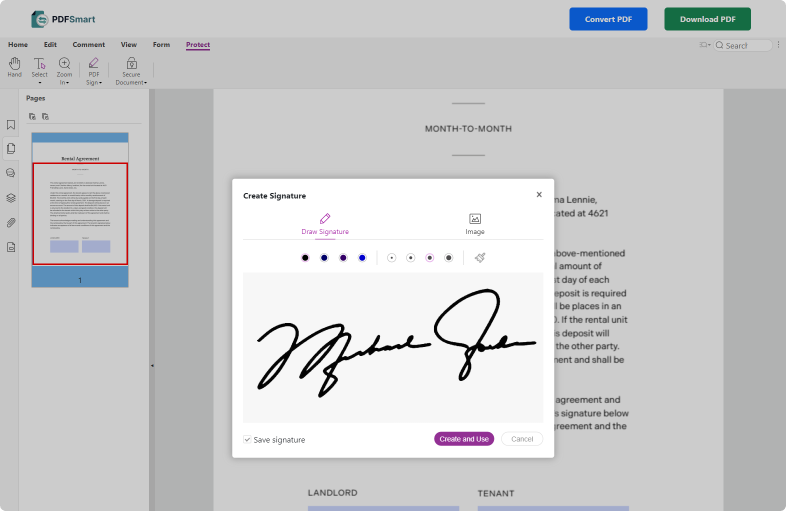
2
Layout preserved
Rest assured, the layout of your PDF file will be preserved when it is compressed
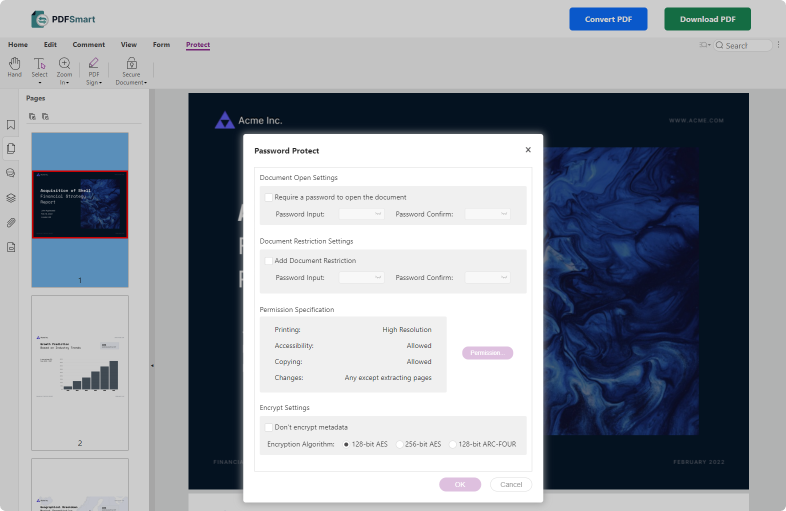
3
Share your files more easily
By compressing your PDF files, you make life easier: you can share them more easily with your contacts by email, on social networks, or on platforms that limit the size of PDF files
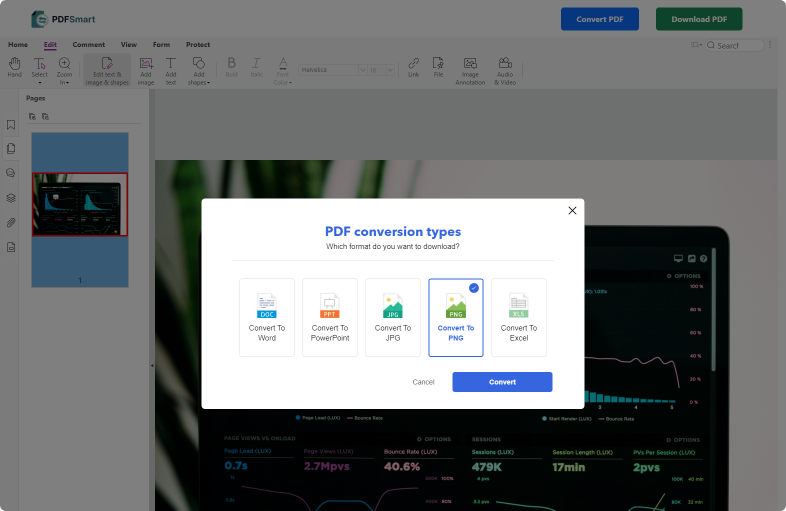
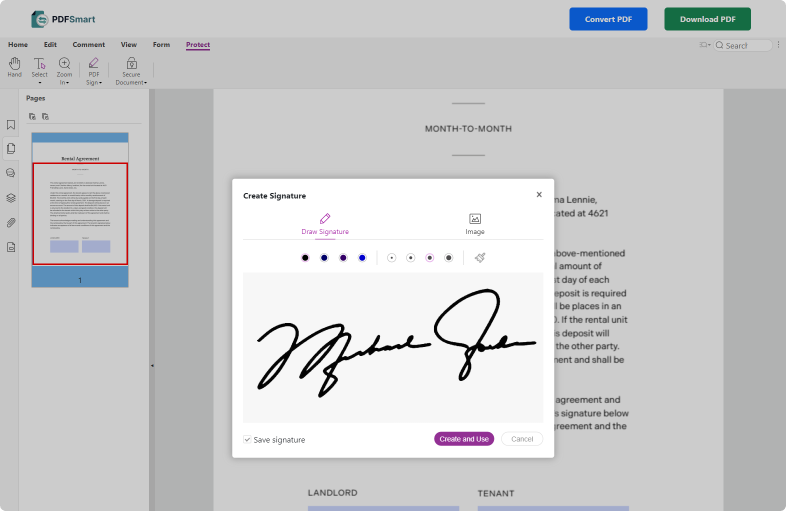
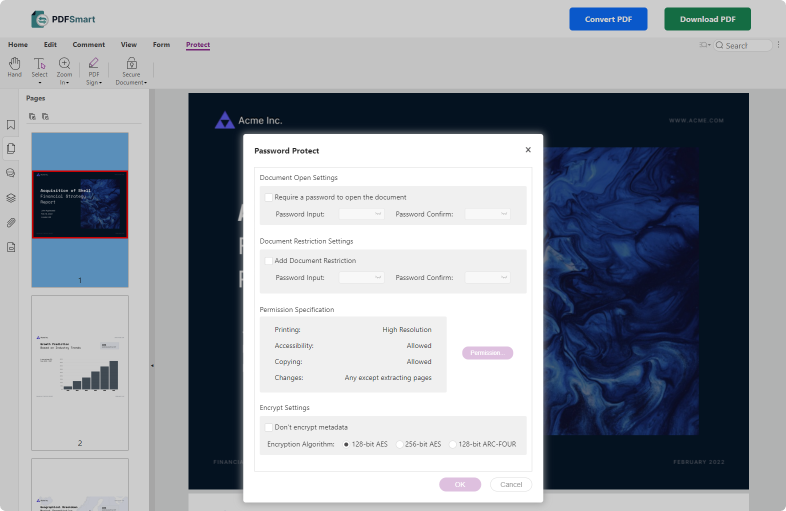
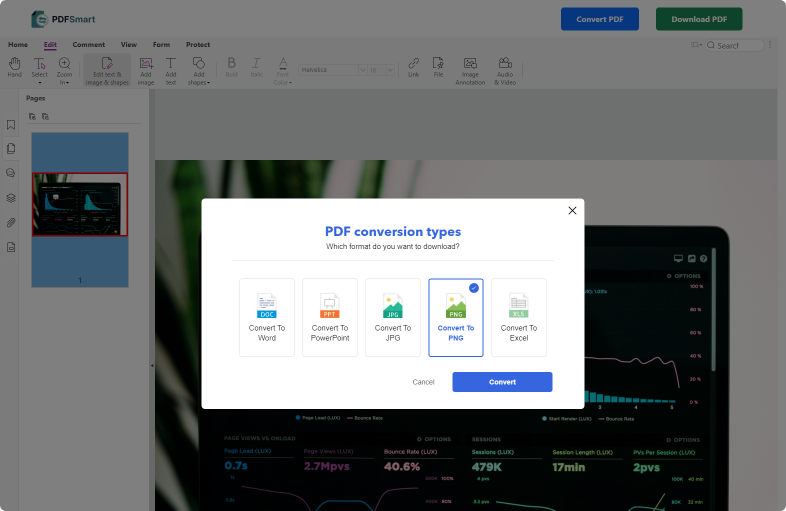
All our tools available to use


How to reduce the size of a PDF file online
1. Import the PDF document you wish to compress.
2. Set the compression percentage for your PDF file.
3. Download the compressed PDF document.
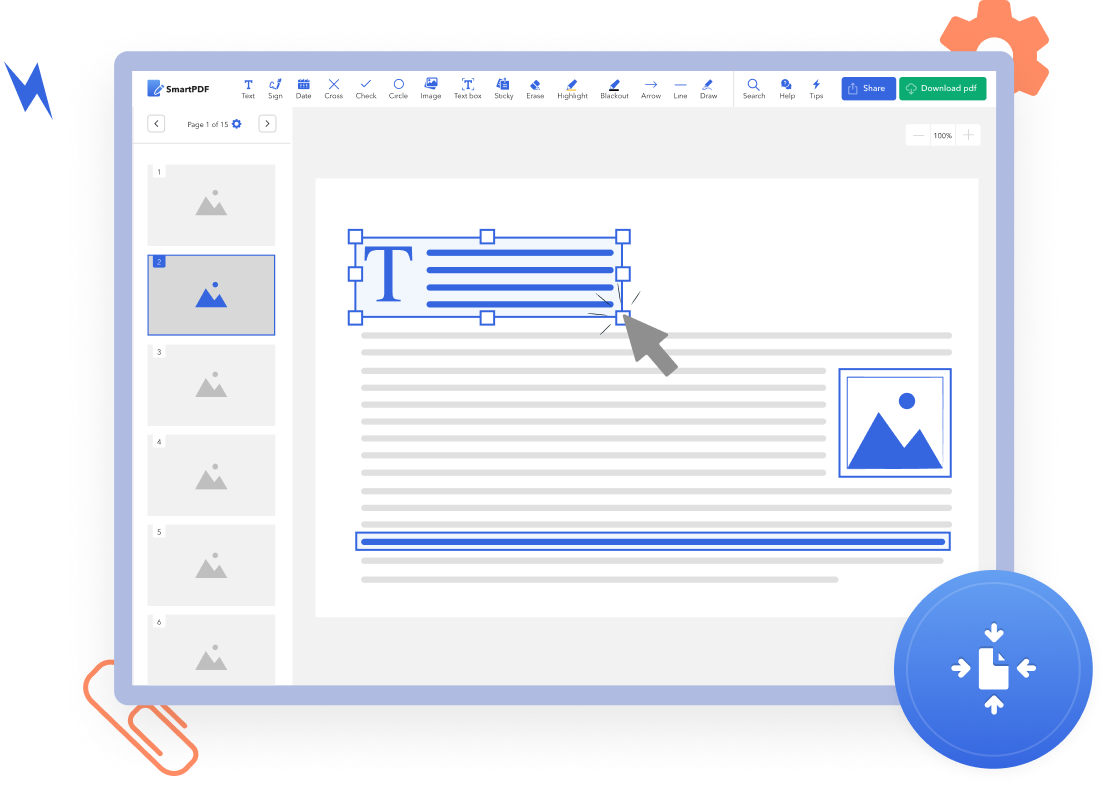
Much more than just a PDF compression tool
Capable of handling even very bulky files of up to 5 Gb, our PDF compression tool gives you an easy way to reduce the size of your documents. Select the reduction percentage that you want, wait a few seconds while compression takes place and recover your compressed PDF file. It’s as simple as that!
To meet all needs, PDF Smart also gives you access to numerous other online office automation tools. From our platform, you can convert your documents, modify your PDF, protect your files, add a signature or split a document into several different pages.
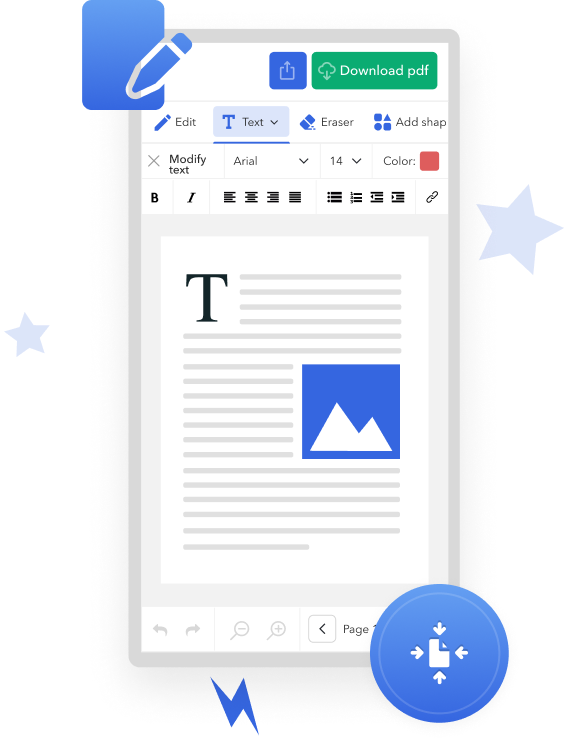
Frequently Asked Questions.
Related articles
Discover our tutorials, productivity tips, all the digital trends, and the latest news from PDFSmart!