Tutorials
Scan to PDF with Mobile
Simply take a photo of your document with your mobile and view your scan on your computer.
The essential tool for mobile scanning

Fast and easy scanning
Our mobile scanner tool allows you to quickly scan documents: with one click, you can capture high-quality scans using your smartphone's camera.

Real-time synchronization
Once the document is scanned, our tool allows you to synchronize it in real-time with your computer for fast and efficient management and sharing.

Compatible with all devices
Whether you're using iOS or Android, our tool is fully compatible with major smartphone brands and operating systems.

Edit the scanned document
You can find your scanned document in your dashboard and use various PDFSmart features to edit it, convert it, add a signature...

Security and privacy
With PDFSmart, your scanned documents remain secure. No data is stored on our servers once the sync is complete.

Free 7-day trial
Try the mobile scanner feature with a free 7-day trial and experience seamless scanning and real-time syncing between your smartphone and PC.
Discover the PDF editor's features
Edit your PDFs easily and efficiently with our intuitive, user-friendly tool.
1
Edition
Want to edit the content of your PDF? Our tool allows you to do so in just a few clicks while preserving the original layout.
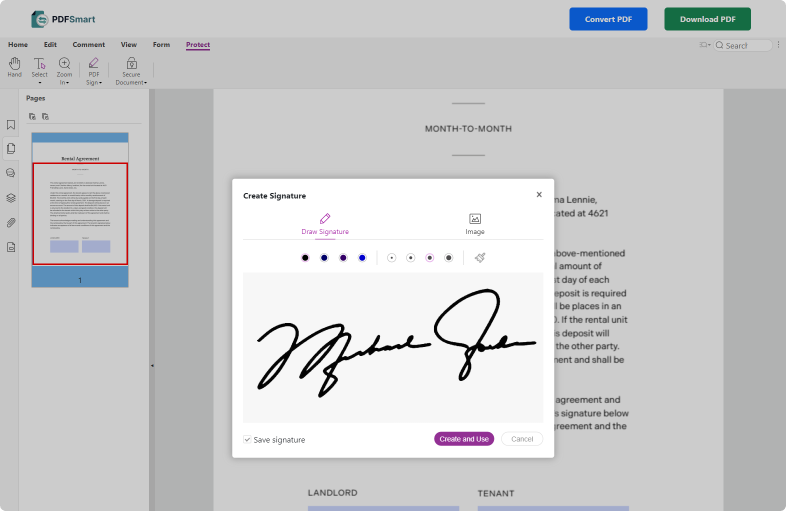
2
Security
Looking to enhance the security or authentication of your PDF? Sign, lock, or apply a password to safeguard the confidentiality of your documents.
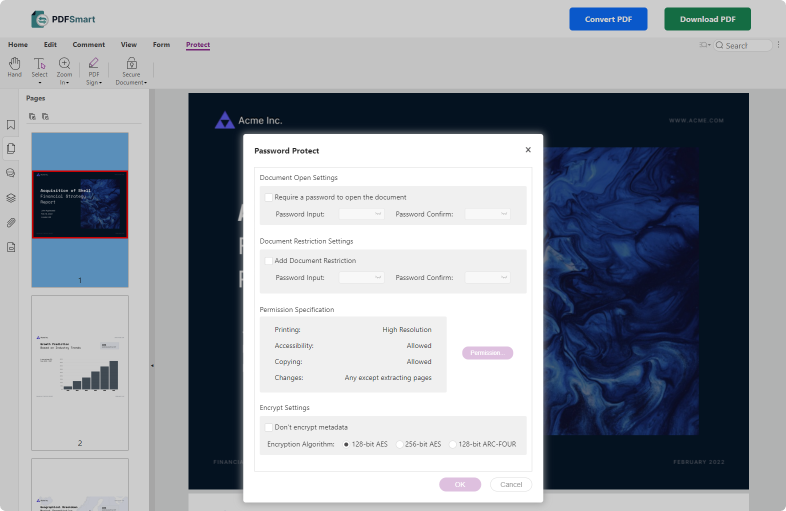
3
Conversion
Easily switch between file formats! Convert a Word document to PDF or vice versa effortlessly with PDFSmart, maintaining high quality throughout.
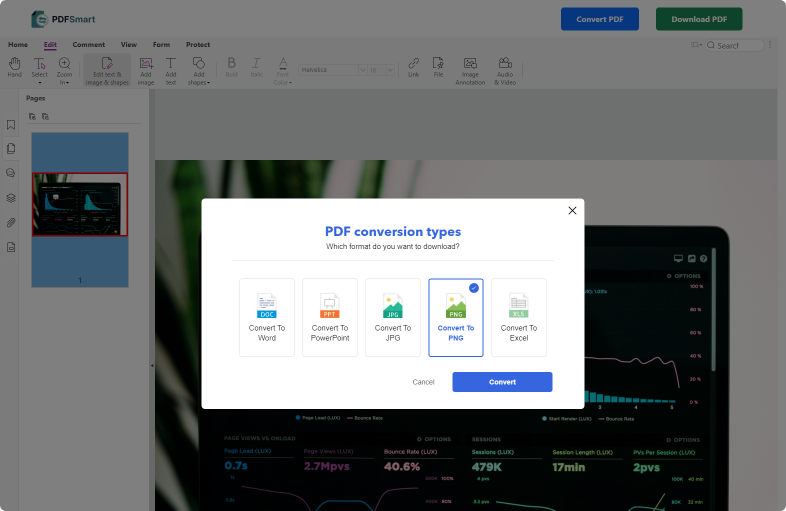
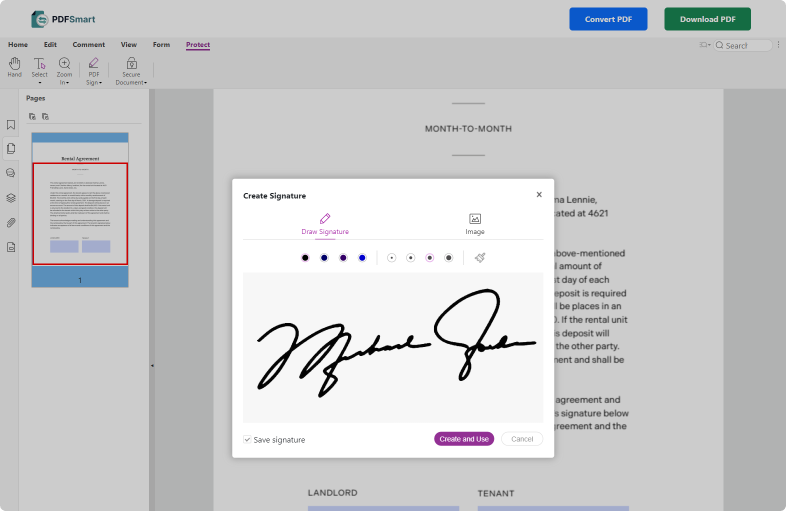
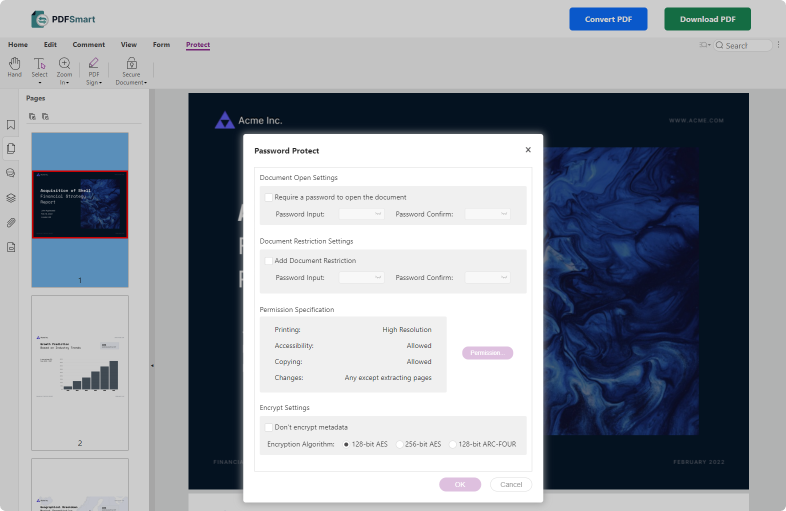
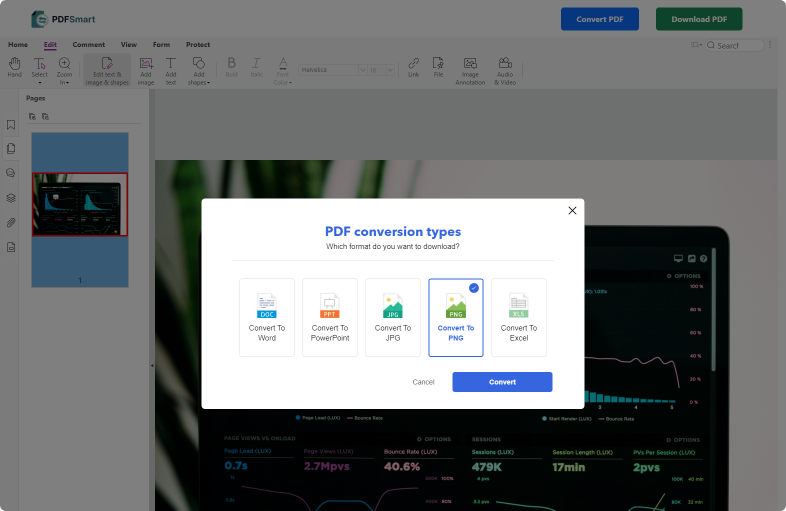
All our tools available to use


How to scan documents with your mobile?
1. Use your smartphone camera to scan documents quickly and efficiently.
2. The scanned document is synchronized in real-time with your computer and will open directly in the file editor.
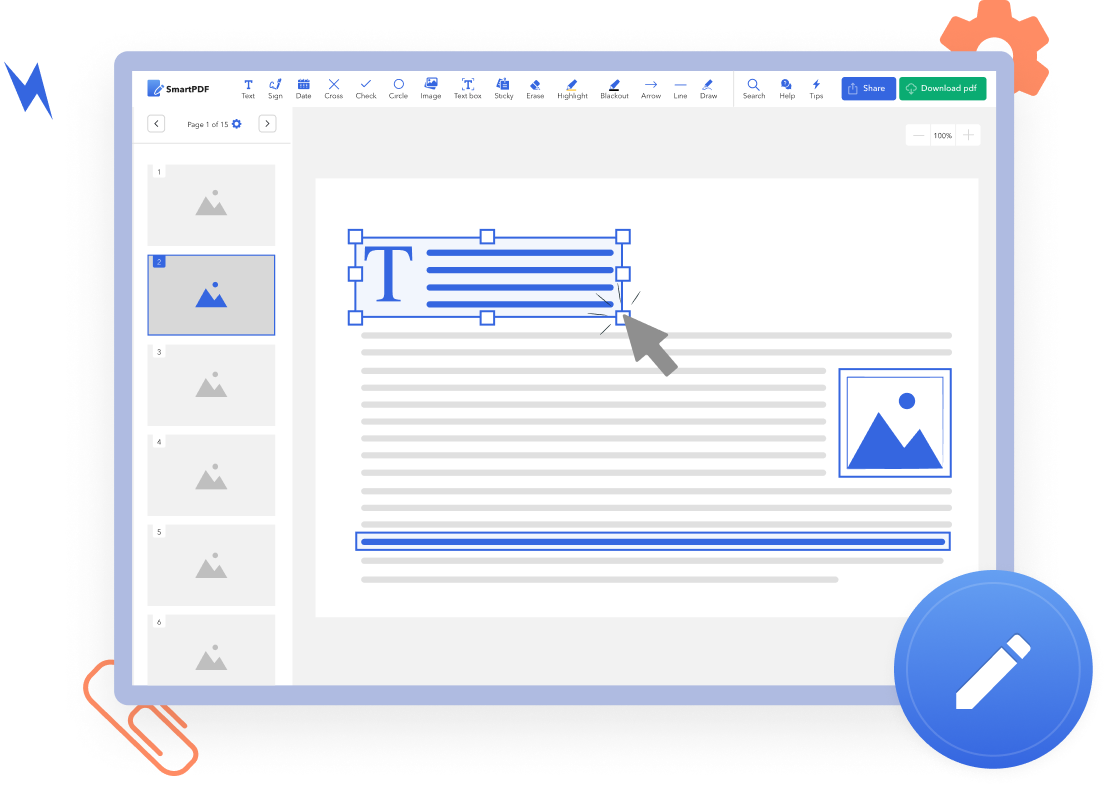
Scan your documents with PDFSmart!
With PDFSmart's mobile scanner, scanning your documents is easier than ever! Use your smartphone's camera to scan a document, which will be synchronized in real-time with the PDFSmart editor. You just need to make the desired changes.
Our mobile scanner is fast, convenient, and compatible with all major smartphones. Start your 7-day free trial now and enjoy all the features of the PDFSmart tool.

Frequently Asked Questions.
Related articles
Discover our tutorials, productivity tips, all the digital trends, and the latest news from PDFSmart!