Tutorials
Summarize your PDF documents with AI
With PDFSmart's AI, you can summarize your PDF documents in just a few clicks.
The essential tool for summarizing your PDFs

Quick and accurate summary
Our AI allows you to summarize your PDFs quickly and accurately. You get a clear and useful summary.

Easy to use
To use our summary tool, it's very simple. Select your PDF and our AI will do the rest.

Compatible with all systems
Regardless of your device or operating system, our online tool is fully compatible with all major browsers.

Security and confidentiality
Thanks to an encryption system, your data remains confidential.

Conversion from other formats
You can also convert your files to PDF format from Microsoft Word, Excel, or PowerPoint, and then summarize them via the editor.

7-day free trial
Enjoy a 7-day free trial to test our PDF document summarization tool.
Discover the PDF editor's features
Edit your PDFs easily and efficiently with our intuitive, user-friendly tool.
1
Edition
Want to edit the content of your PDF? Our tool allows you to do so in just a few clicks while preserving the original layout.
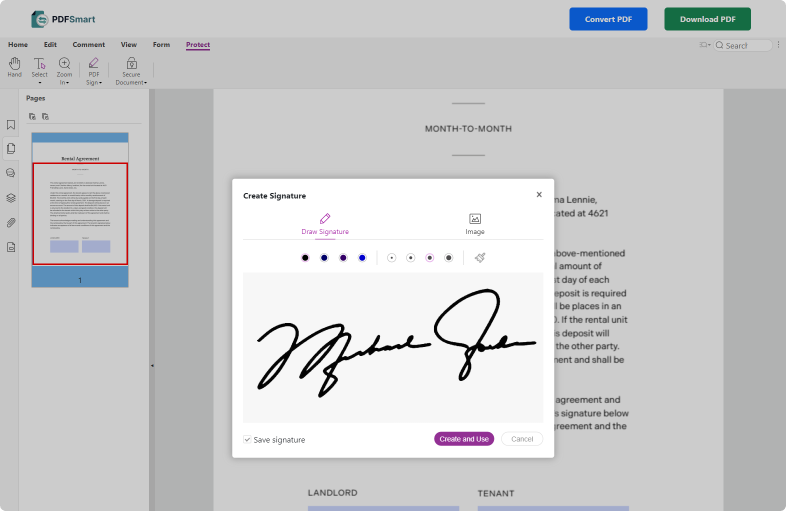
2
Security
Looking to enhance the security or authentication of your PDF? Sign, lock, or apply a password to safeguard the confidentiality of your documents.
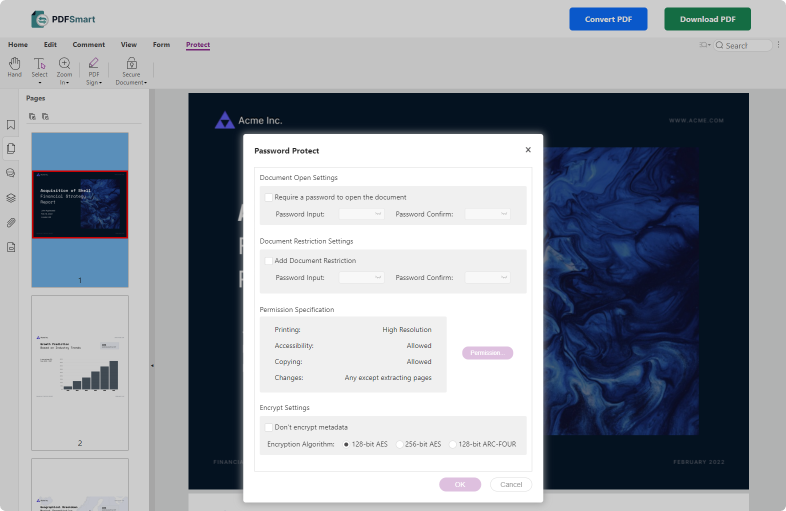
3
Conversion
Easily switch between file formats! Convert a Word document to PDF or vice versa effortlessly with PDFSmart, maintaining high quality throughout.
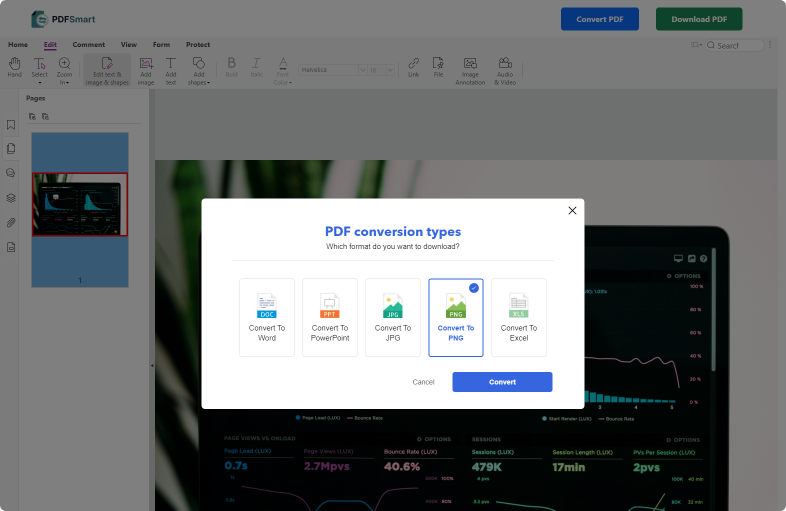
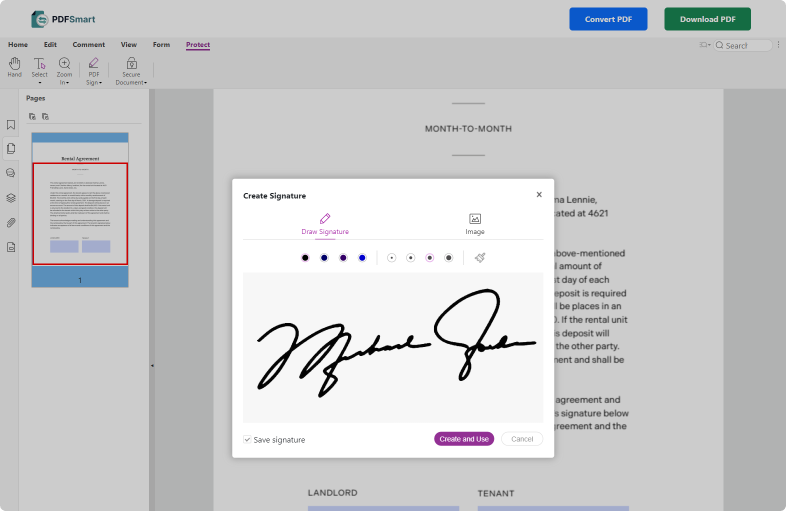
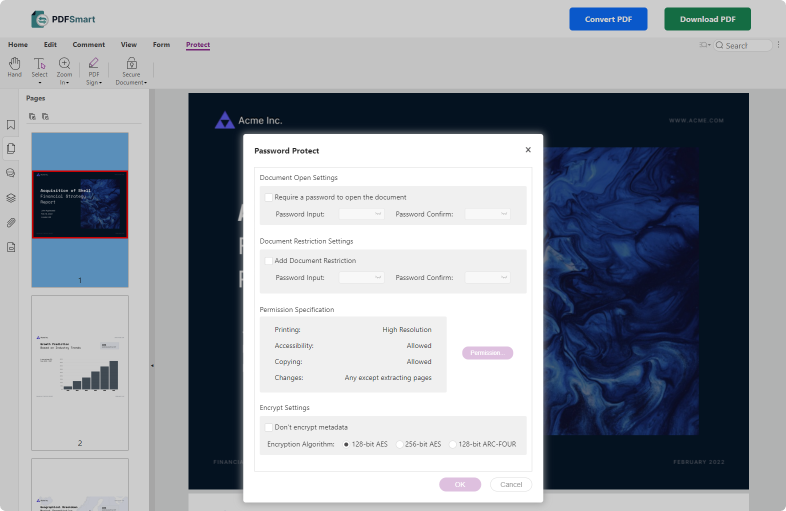
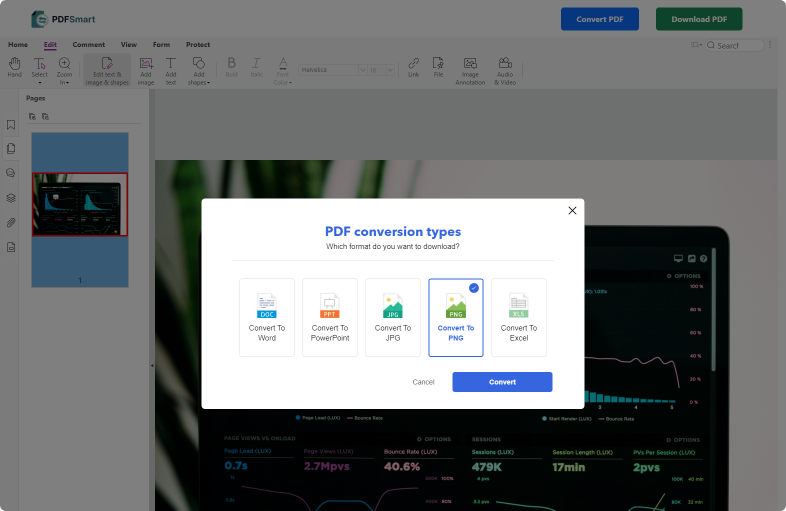
All our tools available to use


How to summarize a PDF with AI?
1. Select the PDF you want to summarize.
2. Our AI generates a summary of the content.
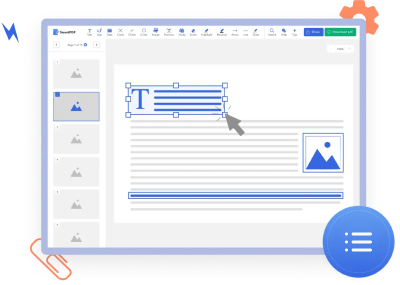
Your PDF summarization tool is PDFSmart !
With PDFSmart, summarizing a PDF has never been easier. Select your PDF and our AI generates a precise summary.
Ultra convenient, our summarization tool is compatible with all devices and operating systems. Try it free for 7 days.
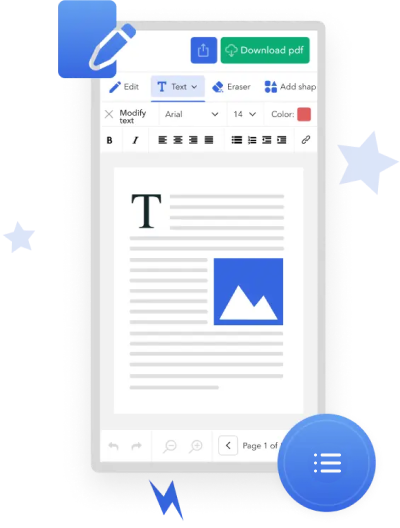
Frequently Asked Questions.
Related articles
Discover our tutorials, productivity tips, all the digital trends, and the latest news from PDFSmart!