Tutorials
Remove metadata from your files online
With PDFSmart, you can easily remove hidden metadata from your documents and images to ensure privacy and reduce file size.
The essential tool to clean your files

Supports all common formats
Our tool removes metadata from various file types such as PDF, Word, Excel, images, and more. It only takes seconds.

Easy to use
Removing metadata is straightforward. Just upload your file, and let our tool do the rest.

Works everywhere
Fully compatible with all major browsers and operating systems. Use it anywhere, anytime.

Secure and private
Your files are protected with encryption. We don’t keep any copy after the process.

Integrated with other tools
You can convert files before or after metadata removal—PDF to Word, Word to PDF, and more.

7-day free trial
Try our metadata remover tool for free for 7 days. No strings attached.
Discover the PDF editor's features
Edit your PDFs easily and efficiently with our intuitive, user-friendly tool.
1
Edition
Want to edit the content of your PDF? Our tool allows you to do so in just a few clicks while preserving the original layout.
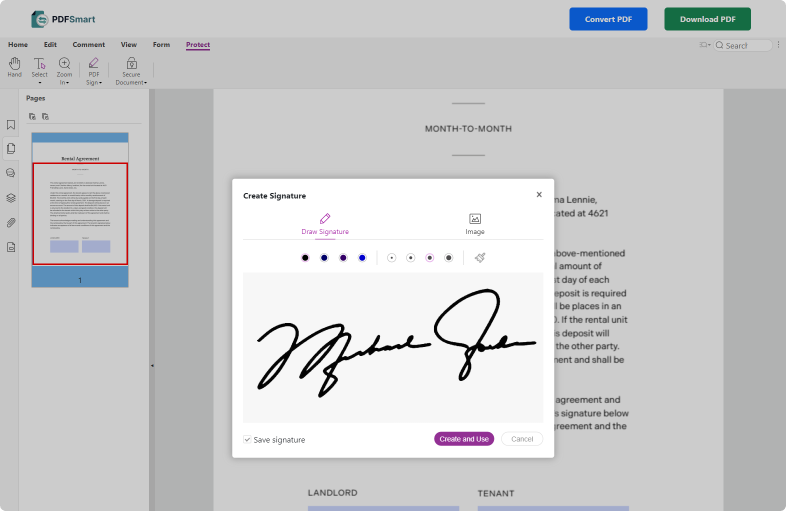
2
Security
Looking to enhance the security or authentication of your PDF? Sign, lock, or apply a password to safeguard the confidentiality of your documents.
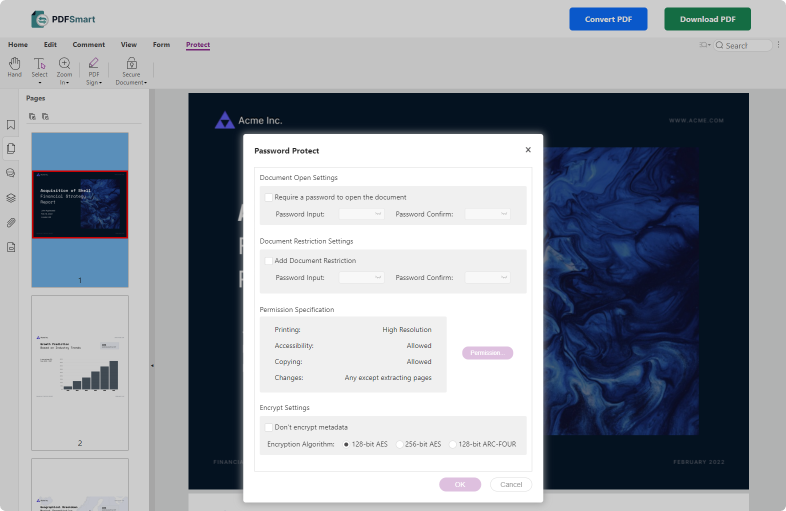
3
Conversion
Easily switch between file formats! Convert a Word document to PDF or vice versa effortlessly with PDFSmart, maintaining high quality throughout.
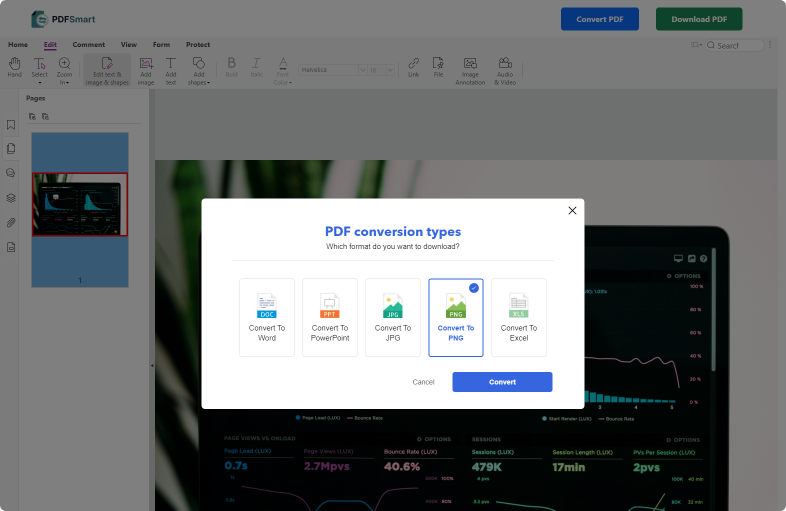
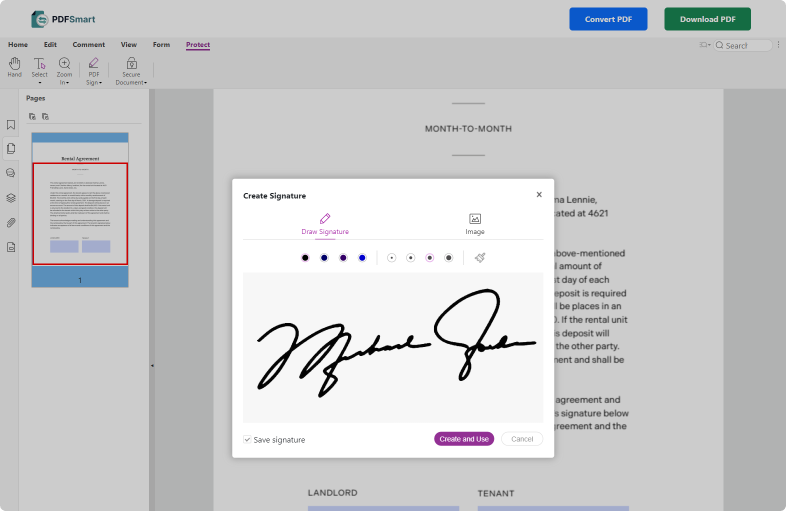
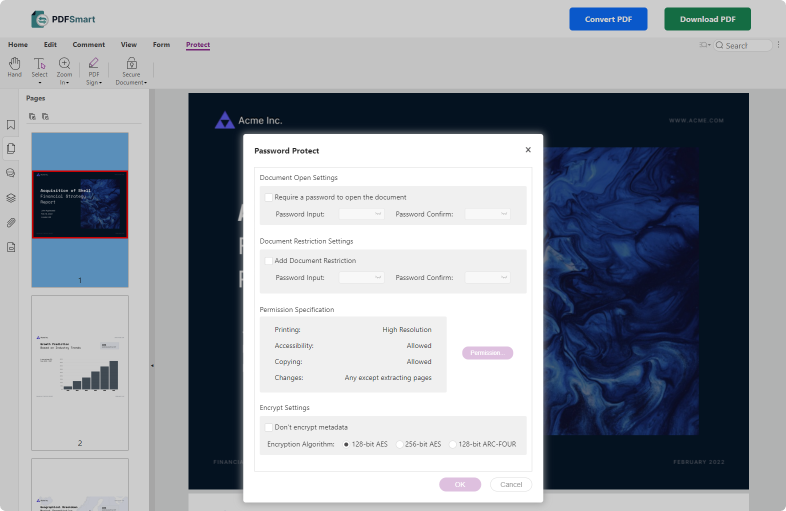
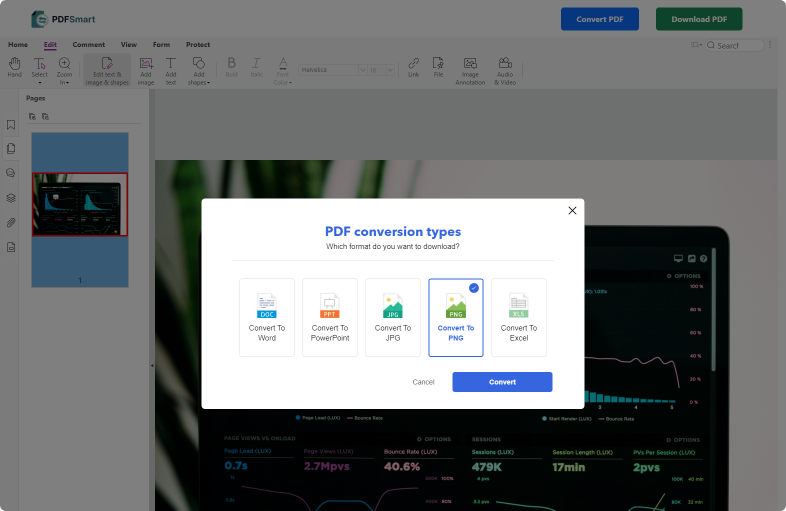
All our tools available to use


How to remove metadata from a file?
1. Upload your file to our metadata remover tool.
2. Confirm and download the clean version with all metadata removed.
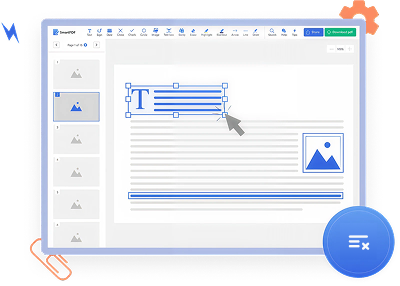
Your metadata remover is PDFSmart!
With PDFSmart, removing metadata from files is quick and simple. Improve privacy and reduce unnecessary data.
Compatible with all devices and secure by design. Test it free for 7 days and keep your files clean.
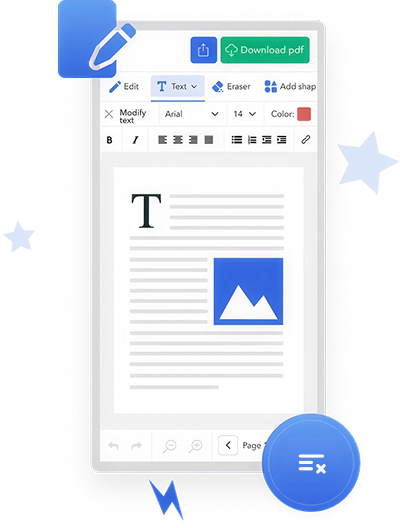
Related articles
Discover our tutorials, productivity tips, all the digital trends, and the latest news from PDFSmart!