Digital trends
Manage your PDF documents securely
Companies that have chosen PDFSmart have been able to revitalise the way they work while maintaining a high level of security. You too can juin the community of PDFSmart users and reinvent the way you work with your colleagues.
More than 40,000 users a month rely on PDFSmart for their PDF document editing, compression, conversion and signing needs.
PDFSmart complies with European eIDAS regulations to protect your files with advanced encryption.
98% of our customers are satisfied with the wide range of tools, its simplicity and its price.
Create a password
PDFSmart guides you through the process of creating a strong password to lock your PDF and ensure optimum protection for your confidential documents. This first level of security will help you limit access to your PDFs. We recommend that you choose a password with at least 7 characters, including a number, a capital letter and a special character.
Protecting your personal data
In compliance with eIDAS regulations, all your confidential data is encrypted, protecting it from any malicious person. Your PDF documents also benefit from double encryption: ARC4 for standard security and AES for enhanced security. This makes your document completely inaccessible to third parties.
Sending for protected signature
Thanks to our electronic signature module, you can sign and request a signature securely: all your contracts and official documents can be sent to 15 different recipients and are acceptable to third parties.
Discover the PDF editor's features
Edit your PDFs easily and efficiently with our intuitive, user-friendly tool.
1
Edition
Want to edit the content of your PDF? Our tool allows you to do so in just a few clicks while preserving the original layout.
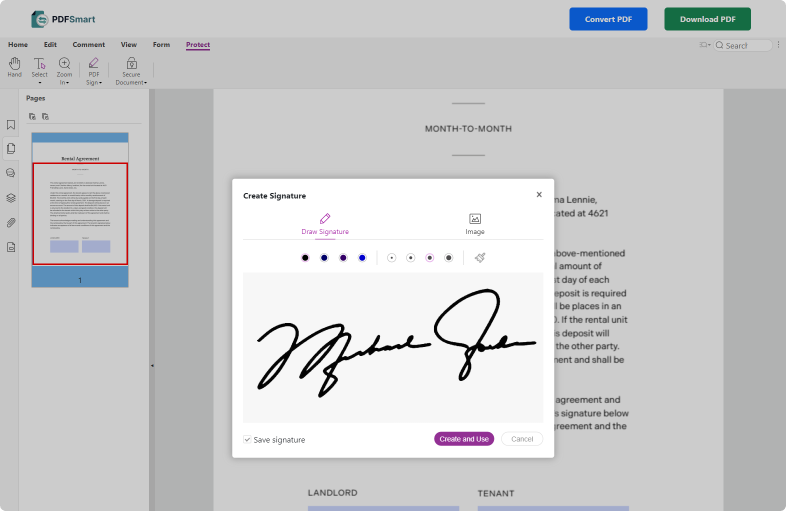
2
Security
Looking to enhance the security or authentication of your PDF? Sign, lock, or apply a password to safeguard the confidentiality of your documents.
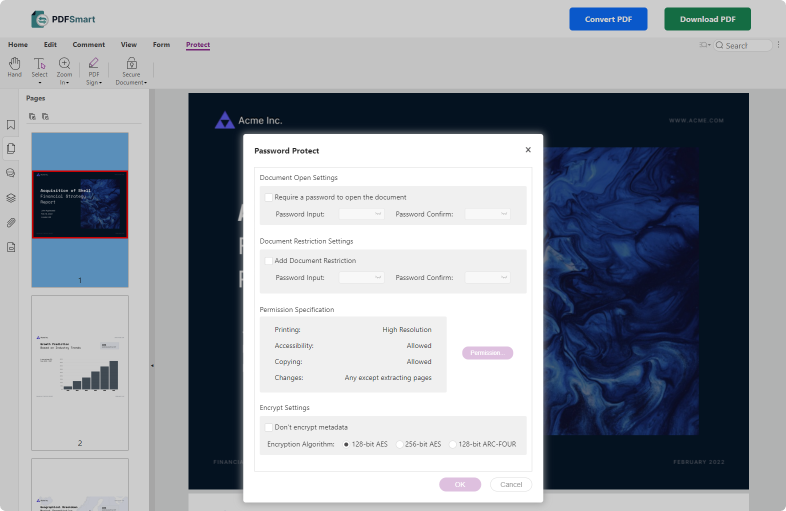
3
Conversion
Easily switch between file formats! Convert a Word document to PDF or vice versa effortlessly with PDFSmart, maintaining high quality throughout.
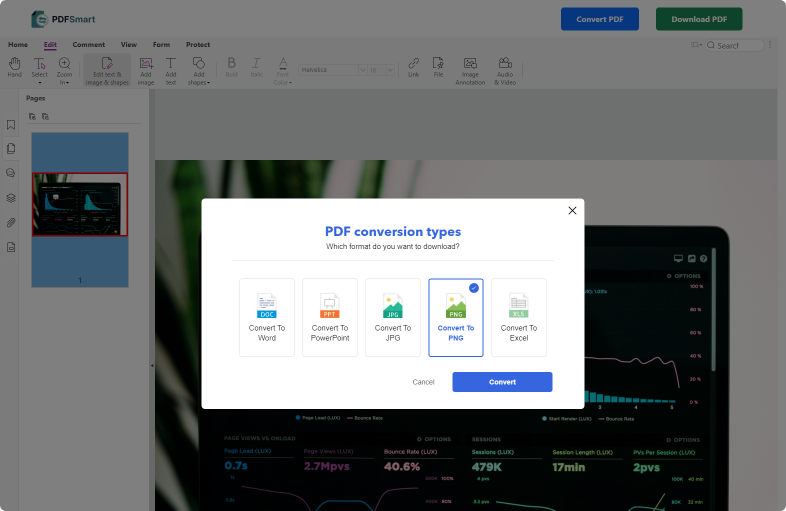
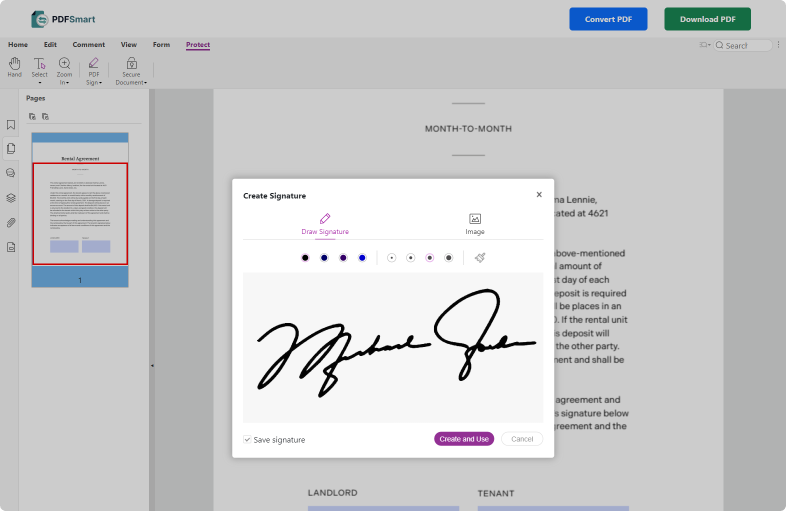
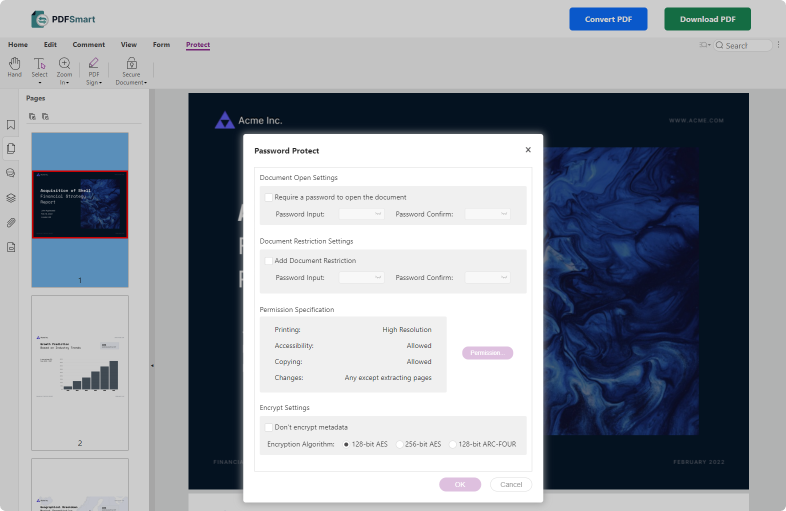
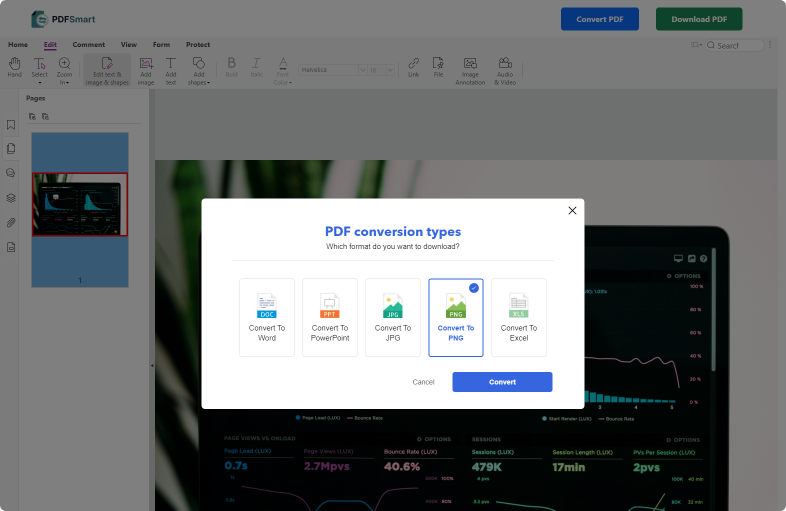
PDFSmart for businesses: an all-in-one secure solution
PDFSmart is the partner of choice for businesses, thanks to its all-in-one solution. Its various functions let you convert PDFs, edit them in real time and share them securely, in just one click, wherever you are. What's more, all your PDF documents are protected by double encryption and password protection. PDFSmart is also the preferred solution for businesses for signing official documents: you can sign or send your documents for electronic signature in total security, making them easier to manage and reducing the use of paper.

For all your day-to-day tasks, you need software you can trust for:
Fast
Easy to use
All the features you need
Confidentiality
Security
Privacy
Simple collaboration
Send for signature
Popular articles
Discover all our articles on the PDFSmart blog!