PDFSmart news
Send PDF for signature
Do you want to get a PDF document signed by your collaborators, clients, or business partners? PDFSmart offers you a turnkey solution to securely share your file with multiple signatories.
Sign your documents without constraints

Simple and quick eSignature
After importing your PDF file into our interface, you can easily add your electronic signature in a few clicks and place it wherever you want in the document. In addition to the digital signature of the PDF, you also have the option to add your initials on the file, regardless of its format.

Flexible and efficient
PDFSmart offers you several options to digitally sign your PDF. You can draw your eSignature directly in our online tool on your computer or smartphone. You also have the option to enter your first and last name and select the desired font. Finally, you have the option to upload an image with your signature to sign your PDF file.

Advanced customization
Our online tool for signing PDF documents offers you the possibility to customize various aspects of your electronic signature and/or initials. In addition to choosing their placement on the file, you can adjust their size, change their color, and add other elements such as the date, a checkbox, or text (e.g., 'For what it's worth', 'Read and approved', etc.).

Multiple signatories
Signing PDF contracts electronically has never been easier! Our eSignature solution allows you to modify all aspects of your document, sign your contracts online, and send them immediately to stakeholders. You can invite up to 15 people to sign the PDF file online.

eIDAS compliance
Our electronic signature module for PDF complies with the main compliance standards, ensuring that your documents are securely signed and acceptable to third parties. Additionally, we encrypt all your data (PDF documents, signature images, etc.) to protect them and ensure your confidentiality, in accordance with the European eIDAS regulation.

Try for 7 days
By activating your 7-day trial period, you can use our tool to get your PDF files signed without any limits. Thanks to our module, you no longer need to print your PDF documents, then scan them to send them back to your collaborators for signing. Now everything is done entirely online, it's simple, fast, and secure.
Discover the PDF editor's features
Edit your PDFs easily and efficiently with our intuitive, user-friendly tool.
1
Edition
Want to edit the content of your PDF? Our tool allows you to do so in just a few clicks while preserving the original layout.
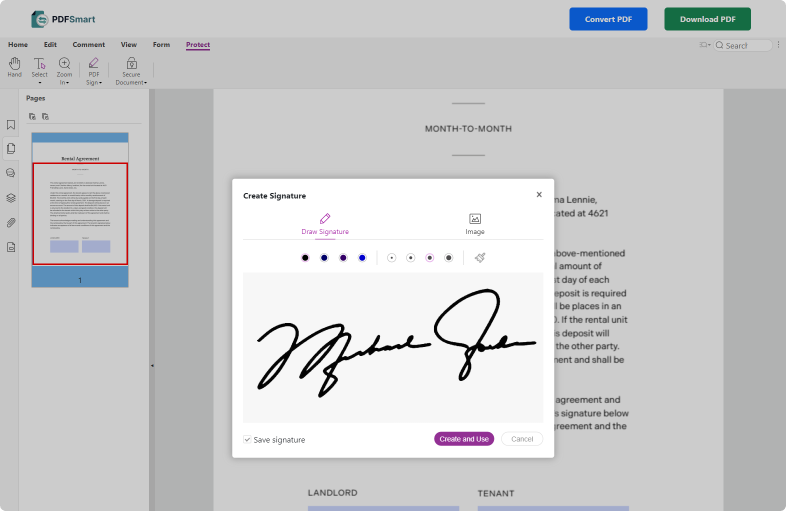
2
Security
Looking to enhance the security or authentication of your PDF? Sign, lock, or apply a password to safeguard the confidentiality of your documents.
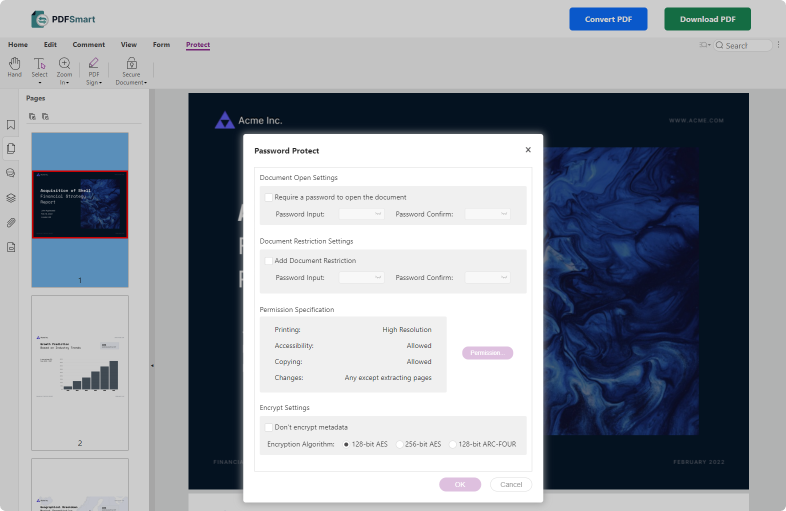
3
Conversion
Easily switch between file formats! Convert a Word document to PDF or vice versa effortlessly with PDFSmart, maintaining high quality throughout.
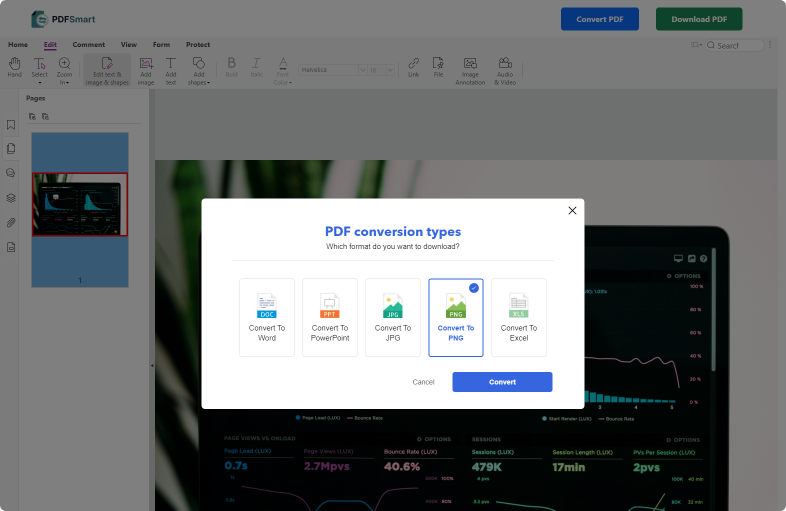
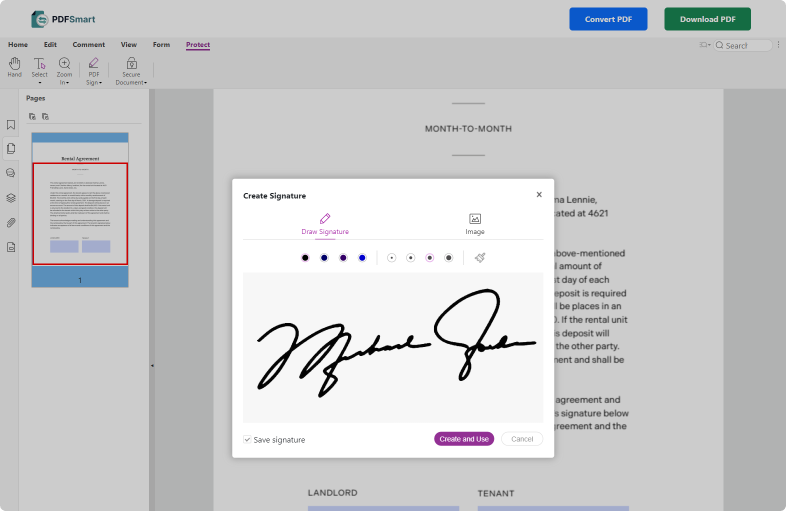
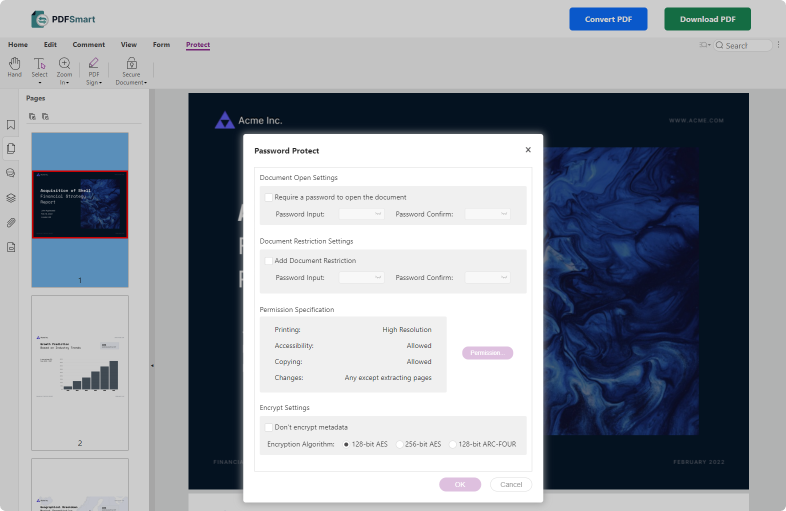
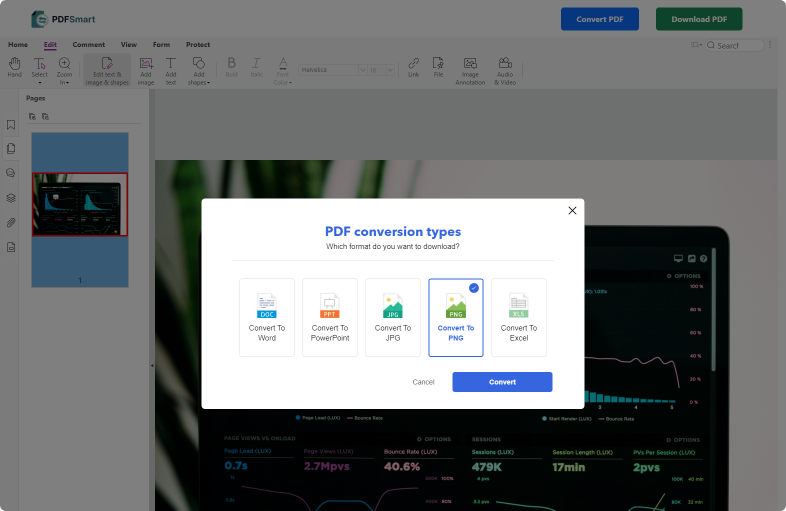
All our tools available to use


How to get a PDF document signed online?
1. Import the PDF file you want to get signed.
2. Add the recipients of your choice.
3. Once everyone has signed the document, you can download your PDF document.
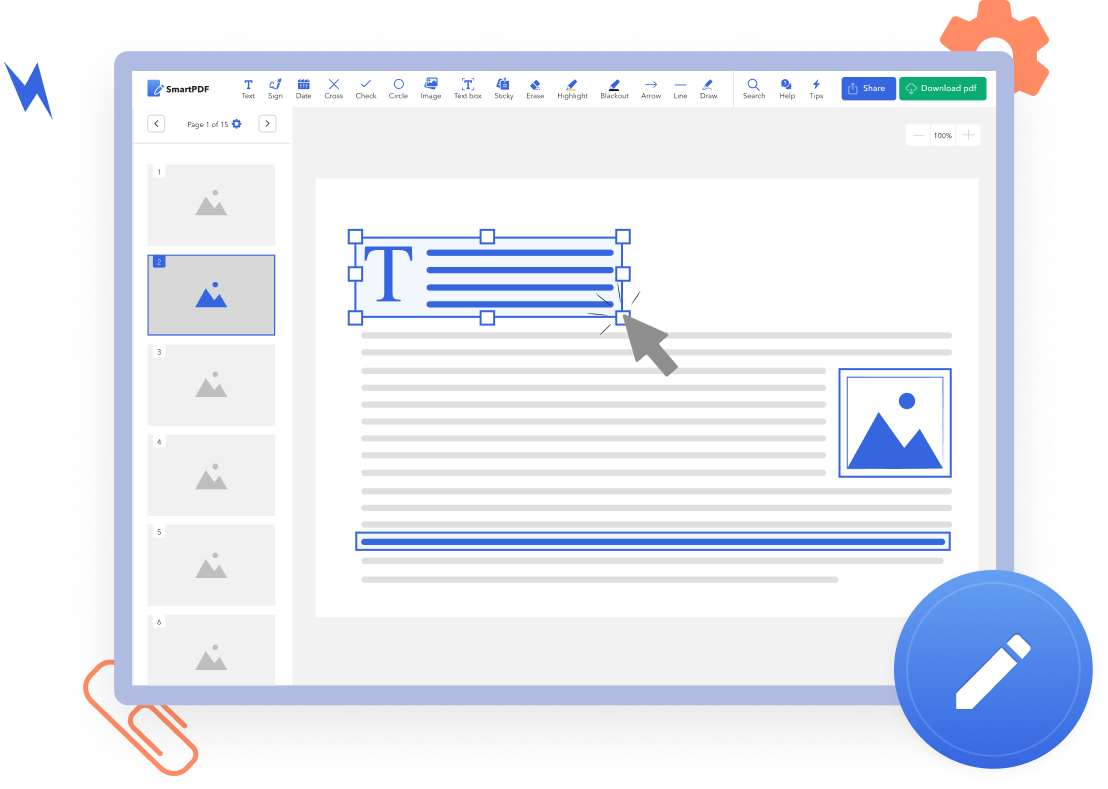
Manage all your PDF files with PDFSmart
With PDFSmart, it has never been easier to jointly sign a PDF document. From our online editor, you can sign your files and configure all elements of your PDF contract (digital signature position, size, number of signatories, etc.).
However, PDFSmart's expertise is not limited to signing PDFs online. From our platform, you can also use many other tools to manage your PDF documents: conversion to other formats, compression, editing, adding a password, or unlocking. Discover the potential of our platform designed for professionals!

Frequently Asked Questions.
Related articles
Discover our tutorials, productivity tips, all the digital trends, and the latest news from PDFSmart!