Tutorials
Extract text from images and PDFs with OCR online
Need to convert an image or scanned document to text? Our online converter lets you extract text from your file.
Transform your images into text

Images or PDFs
Once your PDF, JPG, JPEG, or PNG file has been imported into our web module, you can extract text from your files in just a few clicks and copy paste the text as you need. You can extract text with our state of the art text recognition module (OCR) on JPG, JPEG, PNG or PDFs.

Online assistance
Don’t know how to use our text recognition module? OCR not working? Can't copy paste from your document? Whatever the problem, you can contact our experts by e-mail. Available 24/7, they will advise and guide you to help you extract text from your documents effectively and securely.

7-day trial
When you activate your 7-day trial period, you can use our tool to extract text from an unlimited number of PDF, JPG, JPEG, or PNG files. So by using our module, you no longer need to manually rewrite all your contracts from images and scanned documents, you can just copy paste them from our extracted text.
Discover the PDF editor's features
Extract the text from your scanned images or handwritten documents in the blink of an eye using our tool
1
Extract text from an image
Is there text in one of your images? With our powerful tool, you can extract it and use it as you need
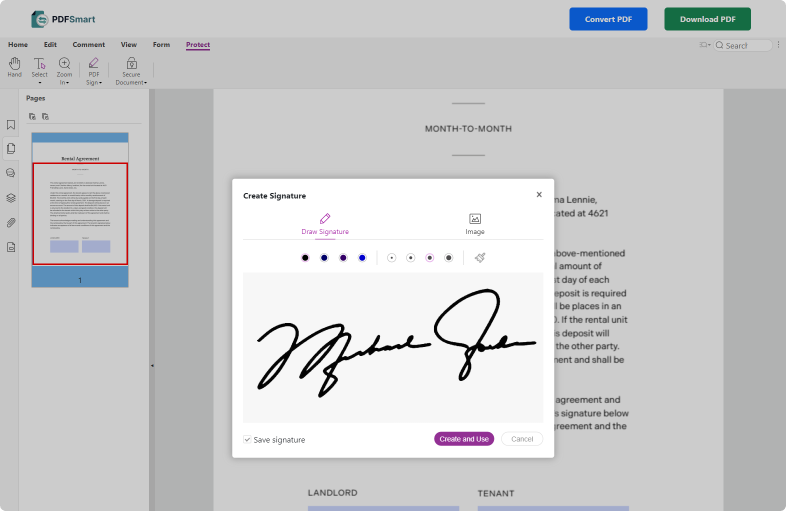
2
Extract text from a scanned document
Do you have a scan of a handwritten document? Send it to our platform and our tool will extract the content for you to use!
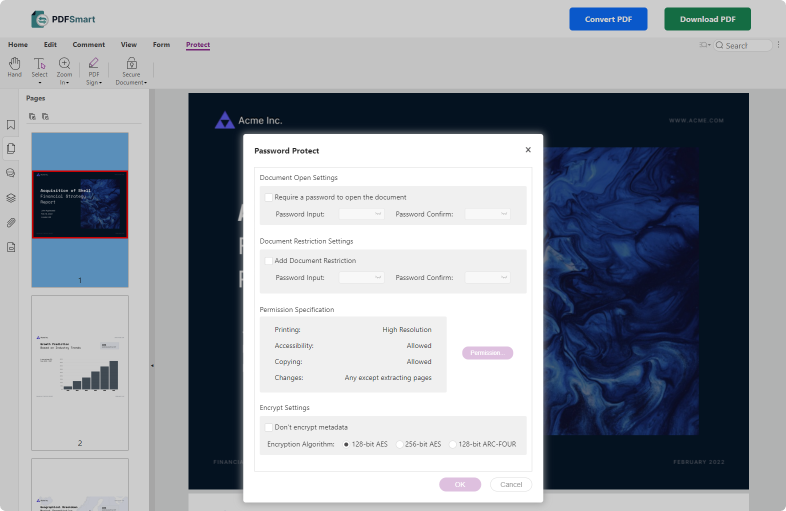
3
Make changes to your PDFs
Once you have extracted the text from your document, you have an infinite number of possibilities. You can change the format of the text, modify it or protect it with a password
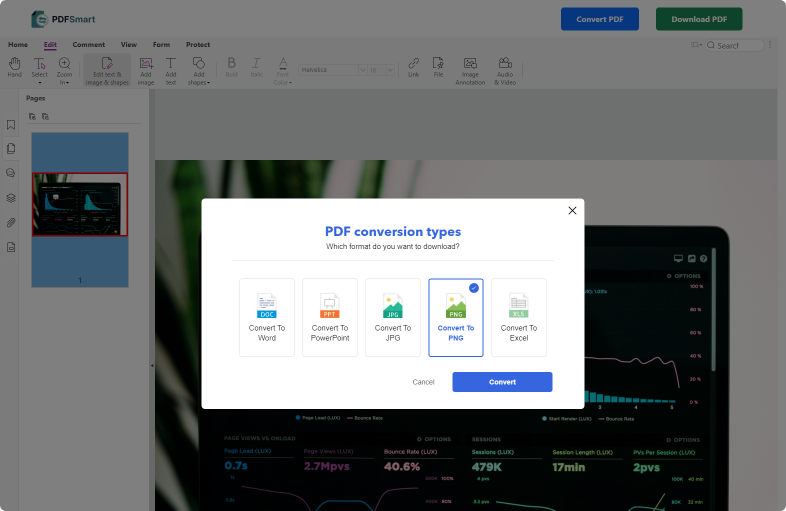
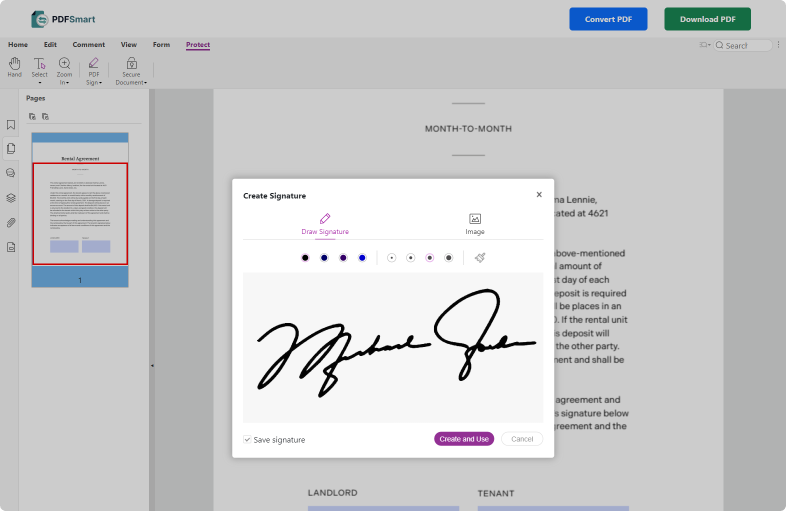
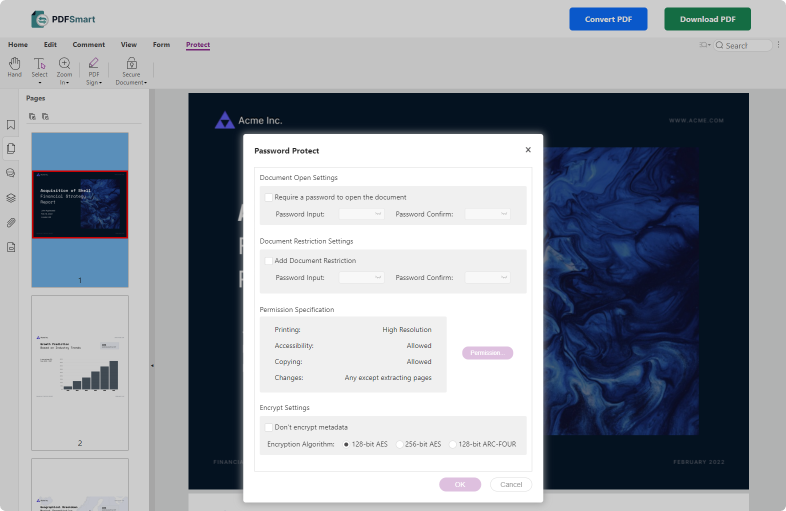
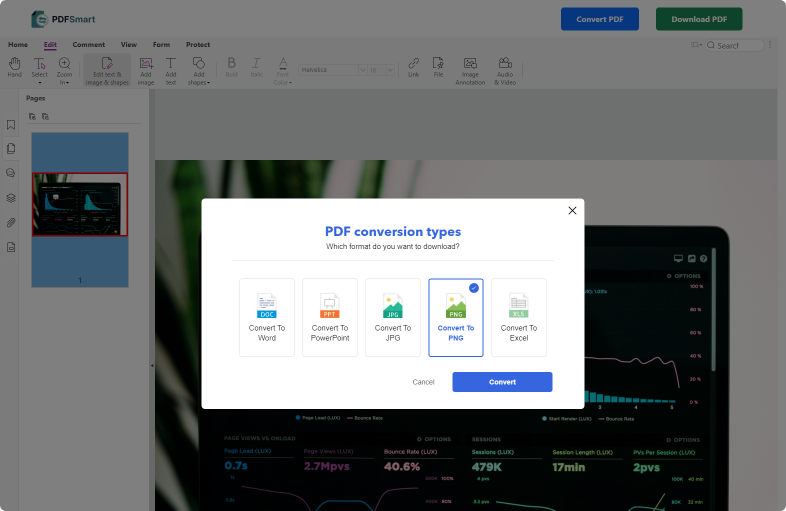
All our tools available to use


How to extract text from an image or PDF online
1. Import the PDF, JPG, JPEG, or PNG document you wish to extract text from.
2. Download the extracted text from your document.

Manage all your PDF files with PDF Smart
With PDF Smart, it’s never been so easy to extract text from an image or scanned document. With our state of the art text recognition feature, you can extract text from any document.
However, our expertise goes much further than extracting text from documents online. Working from our platform, you can also use numerous other tools to manage your PDF documents: compression, editing, adding a password or locking a file.

Frequently Asked Questions.
Related articles
Discover our tutorials, productivity tips, all the digital trends, and the latest news from PDFSmart!